Quick Links
Supercharging Document Workflows with AI and Power Automate: A Technical Deep Dive into Intelligent Automation
- Date: 19th June 2025
- Author: Balaji Mani, Tech Lead
- Category: Blog
In today’s digital age, businesses are generating and processing an overwhelming volume of documents. From invoices and contracts to customer service tickets and compliance forms, the sheer scale of manual document handling can create significant inefficiencies. These tasks—reading PDFs, extracting relevant data, and entering information into systems—are not only repetitive but also prone to errors and delays.
Fortunately, the convergence of Document AI and Microsoft Power Automate is transforming how organizations manage and automate document-centric processes. This powerful combination allows businesses to convert static files into structured, actionable data—enabling intelligent workflows that save time, reduce error, and boost productivity.
At Quinovate, we’re unlocking tremendous operational value for our clients using Microsoft, alongside internally developed AI solutions. These technologies are helping industries such as healthcare, finance, insurance, transportation and customer service streamline operations and achieve digital transformation.
What is Document AI?
Document AI is when artificial intelligence capabilities are used to parse, understand, and structure data from raw documents. Instead of reviewing records and entering information into systems, AI can extract relevant fields such as names, dates, amounts on invoices, policy events, among others without human cognition.
The central capabilities of Document AI are:
- Optical Character Recognition (OCR) – converting scanned images and PDFs into text for machine readability
- Document Classification – which enabled documents to be organized by type (contracts vs claims vs invoices etc.).
- Natural Language Processing (NLP) – which enables the realisation of meaning and context around unstructured text.
- Form Recognition – identifying structured data within documents that present tables, forms, and checkboxes etc.
Once the document objects are turned into structured data via Document AI, they can now seamlessly link to enterprise systems such as customer relationship management (CRM), enterprise resource planning (ERP), analytics, among others, and achieve data workflows that are more informed and efficient.
HITL as a Strategic Enabler in IDP
When built into an IDP solution like Quinovate, Human-in-the-Loop becomes a strategic enabler:
⦁ Reduces operational errors and costly rework
⦁ Enhances compliance posture and auditability
⦁ Improves stakeholder confidence in automation
⦁ Ensures models evolve with real-world business changes
⦁ Drives higher ROI by balancing automation with accuracy
Rather than viewing HITL as a safety net, enterprises should see it as an intelligent accelerator—one that ensures document automation scales without compromise.
Why Add AI to Workflow Automation?
While traditional automation is great at improving the speed of routine activities, it lacks the intelligence, adaptiveness, or context around its decisions. AI-enhanced automation does this comprehensively.
Incorporating AI to document workflows brings significant advantages:
- Contextual Decision-making: AI know the content of documents and can know exactly how to route them – whether it is for high priority items, or issues related to compliance.
- Use of Data Driven Tools: Removal of entry errors and the ability to extract quality data.
- Elastic Scalability: Can manage increasing document load without additional operational outlay.
- Real-Time Insights: Extract meaningful insights from the real-time consumption of unstructured and multilingual data by utilizing, NLP and machine learning models.
Ultimately, this intelligence elevates traditional automation into something strategic; an automation design scale, which adjusts to serve better outcomes across the enterprise.
Microsoft Power Automate + AI: A Low-Code Powerhouse
Microsoft Power Automate is a low-code automation solution that facilitates, documents, and integrates workflows with a variety of applications and services, including, Microsoft 365, SharePoint, Teams Outlook, and Dynamics as well as third-party services like Salesforce or Jira
When combined with AI capabilities, Power Automate becomes a powerful intelligence platform that allows both technical and non-technical users to build AI-based workflows quickly and cost effectively
What Can You Do with Power Automate and AI Builder?
- Form Processing: Extract structured data (e.g., invoice number, dates, totals, etc.) from documents you upload or email
- Document Classification: Automatically classify documents into categories.
- Prediction Models: Predict scenarios such as payment delays, churn from customers, and overdue breaches on SLAs.
- Image Recognition: Detect errors, trends, or employment of objects from documents scanned or photos uploaded.
Together, these capabilities form a low-code toolkit that supports a wide range of intelligent automation scenarios
Real-World Example: Automating Invoice Processing
1. An invoice enters in a folder within Outlook.
2. Power Automate triggers a workflow and sends the attachment (the invoice) to an AI Builder model.
3. The AI extracts the important information: invoice number, due date, vendor name, and amount.
4. The extracted information is automatically validated and sent to a back-end application (Excel, Dynamics 365, or ERP).
5. If there is an issue recognized in the system (like required amount is not into expected ranges), Power Automate can send the invoice to a human review.
This automated flow removes hours of data entry, and a significantly reduced chance of human error.
From Manual to Intelligent: Benefits at a Glance
| Manual Task | AI + Power Automate Equivalent |
|---|---|
| Reading PDFs | OCR reads and interprets content |
| Extracting key data | AI pulls predefined fields automatically |
| Typing into Excel | Data flows directly into business apps |
| Identifying discrepancies | AI applies logic to flag anomalies |
| Sending follow-ups | Power Automate triggers messages or notifications |
Business Impact for Quinovate Clients
Quinovate clients who use Power Automate and AI Builder to automate document-heavy workflows are benefiting in multiple areas:
- Time Savings: Automating document-heavy workflows reduces the amount of time spent on processing documents.
- Error Reduction: AI dramatically reduces inconsistencies caused by humans entering data, improving the integrity of the data.
- Faster Response Times: Automated routing and approvals reduce bottlenecks and improve service levels.
- Smarter Insights: AI pulls information from previously unstructured formats and surfaces it, facilitating better decision-making.
- Scalable Automation: Solutions were built rapidly with low-code tools that were easy to modify and expand as needs changed.
Why Power Automate is the Ideal Choice
Power Automate has a unique place as a powerful yet consumable low-code platform. It empowers organizations to empower teams in IT, operations, HR, finance, and customer support to automate their own workflows in an automated way, without needing to be full-fledged developers. With AI Builder, Power Automate supports various use cases like:
- Custom Model Training: Train AI models for your own documents and cases.
- Rapid Prototyping: Take advantage of pre-built templates to create and deploy automation fast.
- Cross-Platform Automation: Automate across cloud applications, APIs, legacy systems, and on-prem databases.
This low barrier, high-impact approach allows citizen developers to execute meaningful automation projects without being tied to IT development cycles.
Conclusion
Intelligent automation is the future of document workflows, and at Quinovate, we are supporting clients to get there sooner. Processes that rely too heavily on document chaos will not improve productivity—we are fortunate to be able to combine the power of Document AI with Microsoft Power Automate to create intelligent document workflows that save time, improve decision-making, and reduce cost.
Whether your organization communicates through contract, invoice or customer forms, now is the time to rethink your approach to document workflows because intelligent document automation isn’t just about working faster, it’s about working smarter.
Recent Blogs & Case Study
- Blog
Supercharging Document Workflows with AI and Power Automate: A Technical Deep Dive into Intelligent Automation
- In today’s digital age, businesses are generating and processing an overwhelming volume of documents. From invoices....
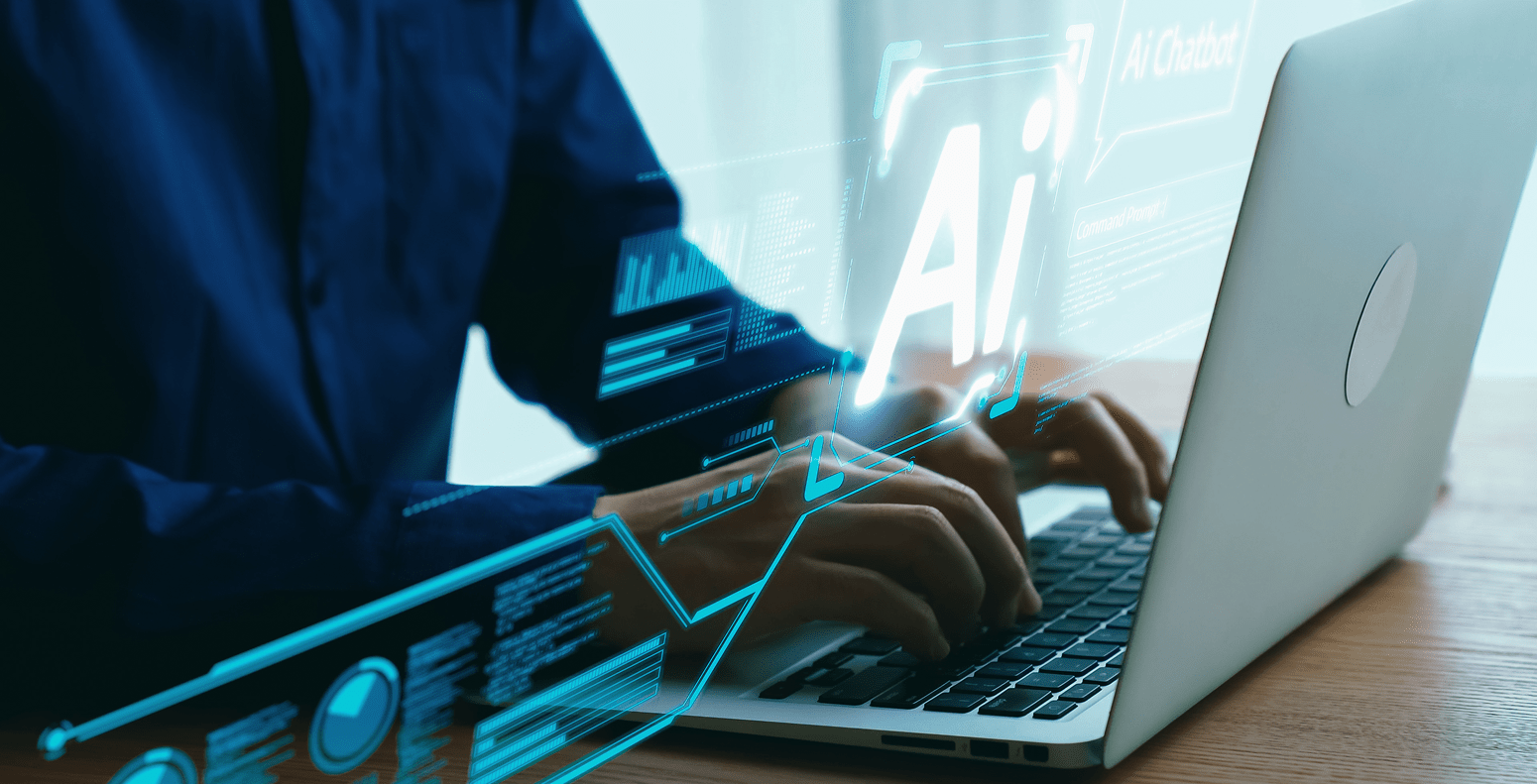
- Blog
The Role of Human-in-the-Loop (HITL) in Enterprise AI and Document Processing
- While artificial intelligence (AI) continues to change enterprise process models, it is clear that AI alone will not work...

- Blog
How Intelligent Document Processing Is Redefining Enterprise Efficiency
- Most businesses run on documents. The kind no one likes dealing with—contracts, invoices, reports, claims, onboarding forms...

- Case Study
Transforming Investment Operations: How Quinovate Automated Document Workflows for a Leading Asset Management Firm
- In today's rapidly evolving digital economy, organizations are continually challenged to operate faster, smarter...
Automate Your Document
At Quinovate, we are simply transforming how you work with your documents. Quinovate, our intelligent document processing product allows businesses extract important data from invoices, contracts and more.


