Customer Service
Support Teams Work Better with Complete Context
Customer service depends on understanding the full picture. But when tickets, chats, and feedback sit in silos, agents work without key details. Without consolidated inputs, responses become reactive, resolution times increase, and repeat issues continue unnoticed.
Why it matters
Major service operations run ticket by ticket, with limited visibility into past interactions or larger patterns. Customers repeat themselves. Trends go unresolved. Teams respond, but rarely improve the system. Clean, connected data makes support operations more proactive and accurate.

Classifies support content automatically
Sorts chats, tickets, and emails by topic, urgency, and sentiment without manual tagging.
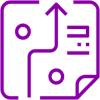
Routes issues to the right destination
Uses context and content to direct requests to the right team or system without delay
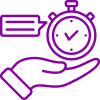
Enables faster and more relevant responses
Gives agents a full view of past interactions so they can resolve without asking repeat questions.
How it fits into support operations
Captures multichannel inputs as they arrive
Tickets, chat logs, social posts, and feedback forms are ingested continuously and stored in one place.
Parses and labels content using context
Extracts issue type, product name, language tone, and urgency level for each item.
Groups similar issues to spot patterns
Identifies trends like recurring bugs, delays, or missed SLAs and flags them for upstream fixes.
Feeds summaries into CRM or console
Feeds summarized, tagged data into CRM or service consoles for quicker and more accurate responses.
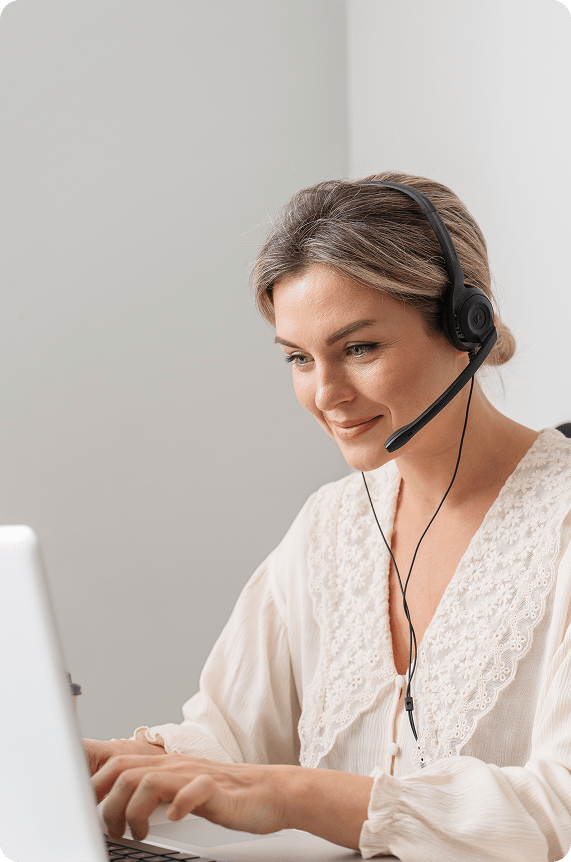
What It Looks
Like in
Practice
What it looks like on the floor
Delivery complaints from a specific region are flagged automatically before the issue escalates.
Refund requests are resolved faster, even by new agents, thanks to full visibility into past interactions.
A feedback loop identifies a UI issue that caused 50+ support requests in a single week.
Why It Works
Fast, accurate support depends on structured inputs. This setup helps ops leaders reduce backlog, improve response accuracy, and identify trends without digging through raw data. Teams spend less time chasing details and more time resolving real issues.
Use case

- use case
Wealth
- Claims teams often lose time resolving issues that come from the source—missing documents, duplicate entries, and inconsistent ...
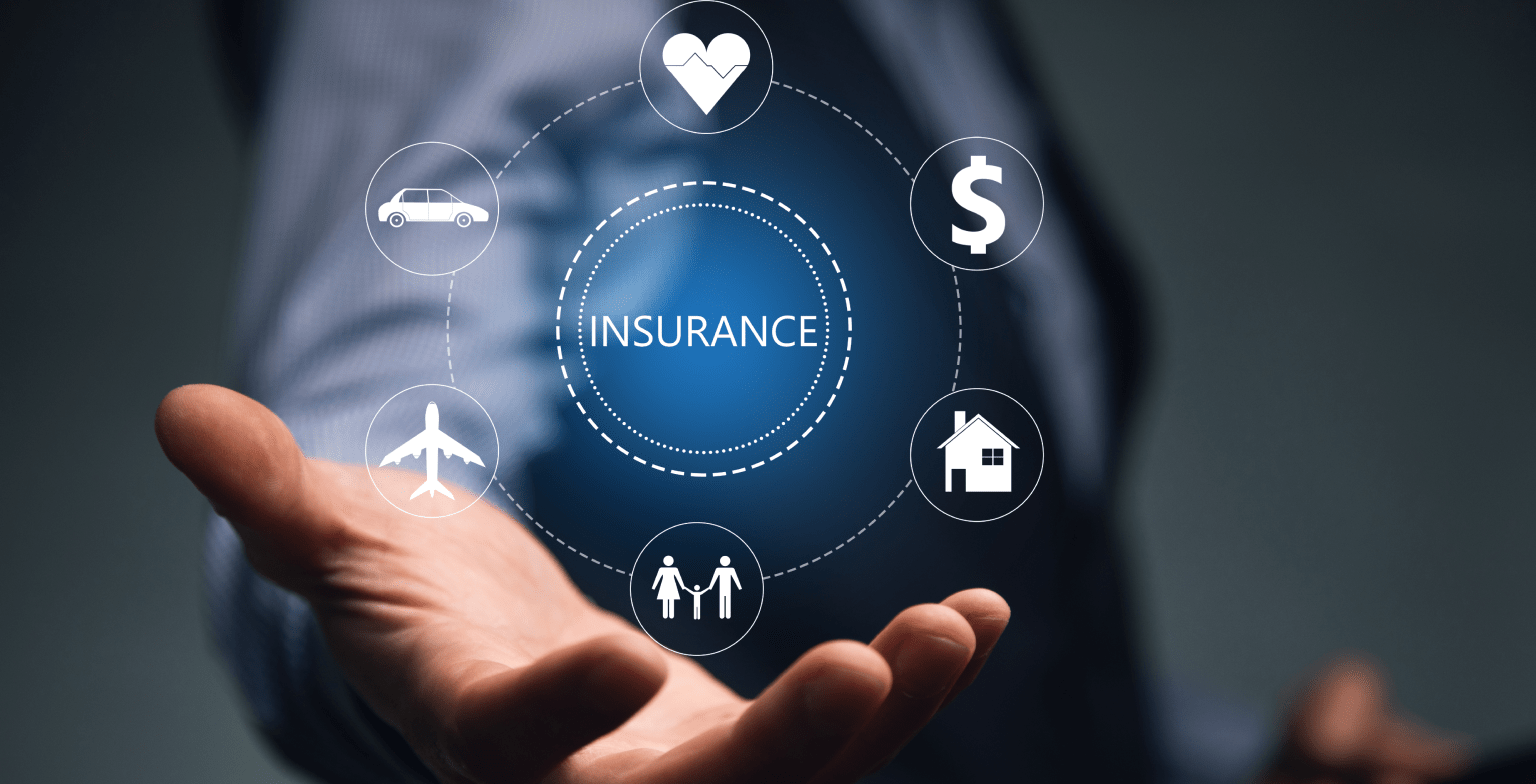
- use case
Insurance
- Claims teams often lose time resolving issues that come from the source—missing documents, duplicate entries, and inconsistent ...

- use case
Finance and Accounting
- Invoices, balance sheets, receipts, and audit documents show up in every possible format. Without standardization, control...

- use case
Customer Service
- Customer service depends on understanding the full picture. But when tickets, chats, and feedback sit in silos, agents work without key details...

- Use Case
Healthcare
- Quinovate helps hospitals fix what slows them down: disconnected data, duplicate forms, and delays in claim processing...

- Use Case
Legal and Compliance
- Legal teams are flooded with contracts, policies, and terms that shift constantly. The real challenge is the manual tracking, the repetitive...
Faster Service Starts with the Right Information
Support teams need better data flow. Quinovate helps ops leaders reduce backlog, improve first-response accuracy, and act on real-time trends without relying on manual analysis.

